Reading this post you will be able to learn How to Fill Up Loksewa Aayog Online Application Form in detail.
How To Fill Loksewa Aayog Online Application Form?
How to Fill Up Public Service Commission Online Form?
How to apply online for Loksewa Aayog?
How to Pay Loksewa Aayog online application form fee?
How to Fill Up Online Application Form for Lok Sewa Aayog?
लाेकसेवा अायाेगकाे अनलाइन फारम भर्ने तरिका काे बारेमा यदि तपाइ पुर्णतया अनबिज्ञ हुनुहुन्छ भने लेखिएकाे याे पाेष्ट भन्दा भिडियाे हेरेर फारम भर्न सजिलाे हुनेछ । यदि तपाँइ भिडियाे हेरि अाफ्नाे फारम भर्न चाहनुहुन्छ भने कृपया तलकाे भिडियाेमा क्लिक गरि हेर्नुहाेला ।
यदि तपाँइलाइ फारम भर्ने प्रक्रिया वा फारम भरिसके पछि दरखास्त दस्तुर तिर्न असहजता छ भने हामिलाइ हाम्रो फेसबुक पेजमा आफ्नो MASTER ID सहित बिवरण दिनुहोस हामि केहि क्षणमै तपाँइको दरखास्त दस्तुर लोकसेवा आयोगको जुनसुकै कार्यालयमा घरमै बसेर वुझाउने ब्यवस्था मिलाउँनेछौँ।
Please watch the video below:
Before going to this post I refer you to watch this video where I have described you How To fill Loksewa Aayog Online Application Form? With simple and clear step by step method without any confusion.
It’s been almost one year that the Public Service Commission of Nepal ( Loksewa Aayog ) has started Online Application Form System to apply for almost all of job vacancy for Nijamati Service. Before Loksewa Aayog started Online Application form candidates used to submit their form through the corresponding PSC Loksewa Aayog regional offices within the certain time on Office hour. Recently Loksewa Aayog of Nepal PSC updated its vacancy application system using current ICT. The online application form of Loksewa Aayoug is fruitful to all of us who are preparing and planning to apply for any Nepali Government Job because now all the candidates of PSC throughout the world can submit their Online Application of Loksewa Aayog at any time as their wish very easily.
Now let’s start our textual Tutorial or Instruction How to fill Loksewa Aayog Online Application Form?
Before you apply for any job vacancy for the required post you must create you personal account on Loksewa Aayog Online Application Form page exactly how you create your profile account on Facebook. And don’t worry you don’t have to create account every year regularly, when you create your account once it will be remain and useful for lifetime. Now follow this step to create your profile on PSC and apply for a Online Application Form.
Step ONE: Sign Up or Creating your Account on Loksewa Aayog Online Application form System Page.
- Go to official website of Loksewa Aayog “www.psc.gov.np”
- Click on the link on the Top Right most corner link called “Online Application” or Click here.
- It leads you on the home page of Loksewa Aayog Online Application Form page. Now click on “Sign Up” button.
- Now properly fill the detail of yours as asked in the form. (Don’t worry you can edit your detail time to time if needed.
- Now if you finished filling your personal detail then click on “Save” button on the left bottom page.

- Now click on “Yes I want to Submit” button.
Yes, that’s all for first step, Now you have successfully created your Loksewa Online Application Form profile/account. You can see your username or password automatically popped at the top right corner of current page as similar as in image below.
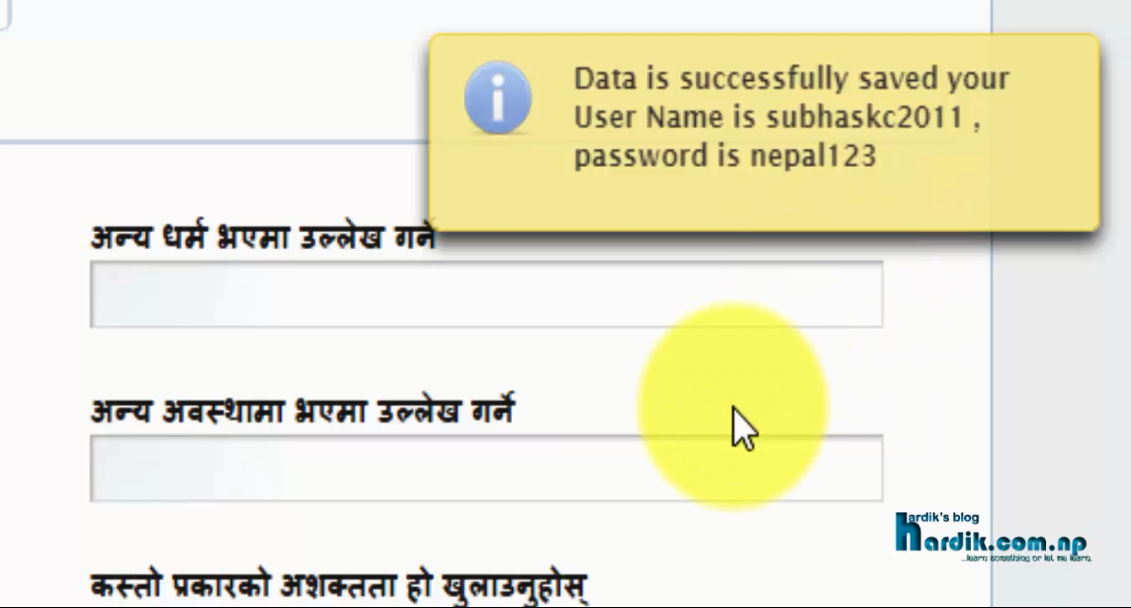
You will also get your Username and Password on your mobile phone in a SMS send by PSC SMS service number 5455.
Step TWO: Sign In on your personal profile Account on Loksewa Aayog Online Application System Page.
- Now Click on “Sign In” Button.
- Enter your Username and Password which was just sent on you mobile phone and on you previous Sign Up page. (Your Default password is nepal123 which you have to change for security reason.)
- Now you will ask to reset your password, here enter your chosen new password in both password fields and Click on “Save”.
- Now choose a password reminder question and write down correct answer and Click on “Save” button. (This is a security method to restore your password if you forget it in the future.)
- Now you have logged in successfully with your new password on your Loksewa Online Application Form page and Now you are in Your “Personal” detail tab where you already have filled some details just before.
- So, now click on “Next” button on the most right bottom of the page which leads you on “Extra” details tab.
- Now again click on “Next” button on the most right bottom of the page without doing anything on this page because we already filled up this page before while signing up.
- Now you are on “Contact” details tab where you have to type some info your contact details. After typing your details please click on “Update Contact Detail” button and after that click on “Next”.
- Now you will jumped to “Education” Details tab. Now click on “Add New Details” button and add your all details and click on “Next”.
- In this way please add you all details orderly to Training, Medical Council and Experience details tab correspondingly clicking on “Next” button.
- Finally you are on your “Upload” details page where you are asked to upload your PP sized image and scanned copy of your signature. Please upload your image and signature and Click on “Next” button.
- Finally now you have successfully got your master ID for your application which is used to pay your application fee. So please remember or make copy of your master ID. (On this preview page you can review your all details and your any mistakes can be corrected by going back to corresponding tab) if you are all correct lastly Click on “Next” again.
- Now you are on your submit page where you can view all of recent Vacant Post and choose to apply for. You can choose different service and class of the vacant post that are applicable according to your academic qualification.
Step THREE: Choose Your Required Post and Apply Online on Loksewa Aayog Online Application System Page.
- Now click on “View All” button on top to show all of the recent vacancy asked by Public Service Commission.
- Now you will be shown all the recent vacancy with its details like Vacancy Code, rank, post, service, group, deadline for online application etc.
- For your ease please search your required Post on the search box as shown on my video below.
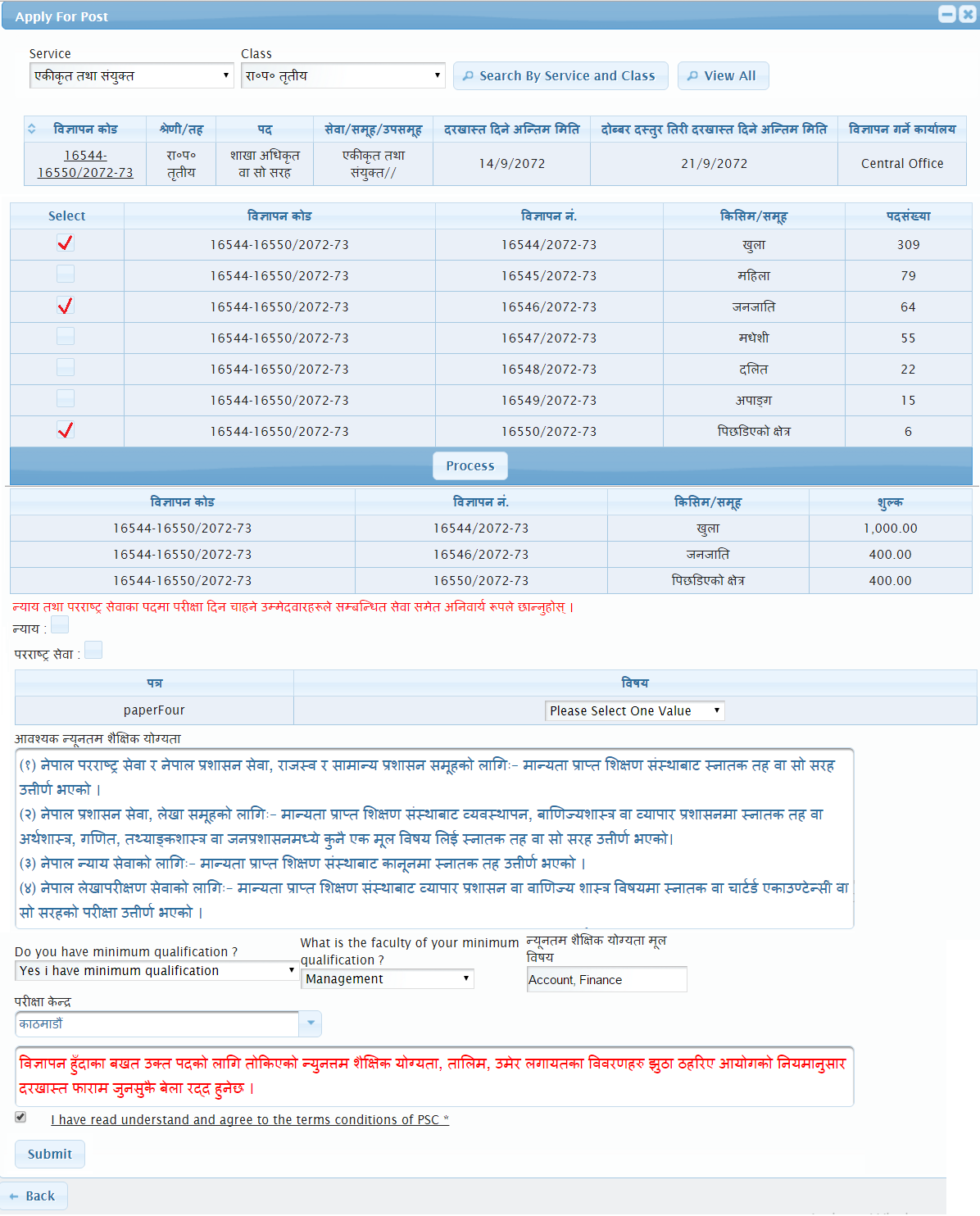
How to apply for a post. - When your required post will be shown after searching please click on the “Vacancy Code link” of from which region you are willing to apply.
- After that It will show you the total number of required post on your prepared post, here please “Tick” your required post on which you would like to apply. (खुला आन्तरिक समावेशी आदि आवश्यक सबै पदका लागि टिकमा क्लिक गर्ने ।)
- Finally click on “Process” button.
- Now choose your exam center and tick on ” I have read…….so on”.
- Lastly Click on “SUBMIT” button. And it’s done.
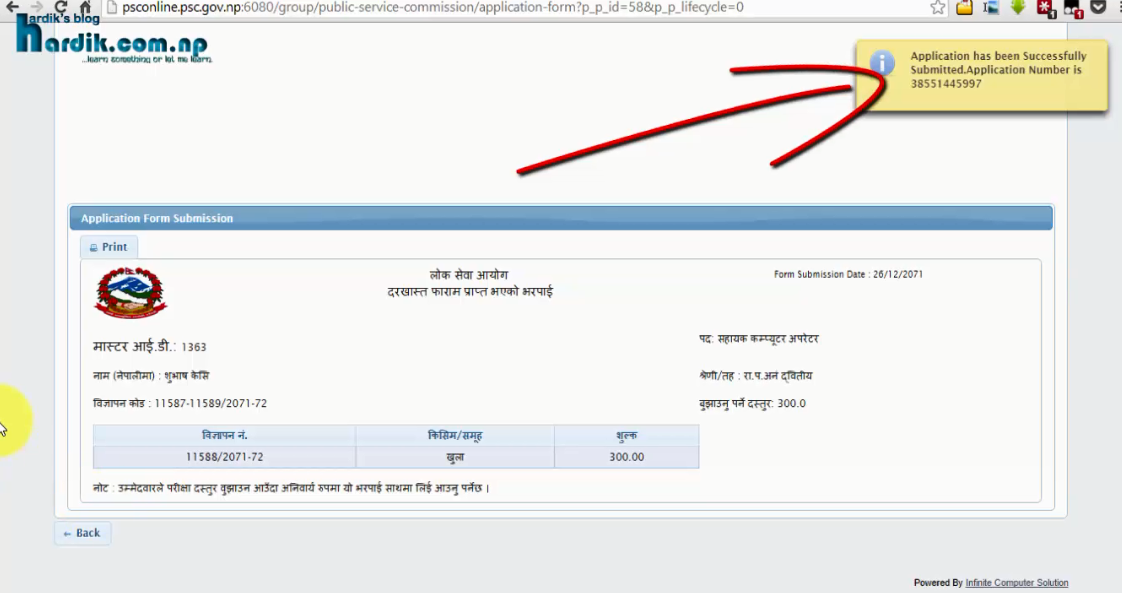
- Now your Loksewa Online Application Form fill up process is accomplished and you will get you official receipt for your application with your Master ID, Fee detail and so on, which is helpful to you to pay your vacancy registration fee. (PLEASE CONTACT US IF YOU WANT TO PAY YOUR REGISTRATION FEE FROM YOUR HOME. YOU DON’T NEED TO GO LOKSEWA OFFICE CONTACT US, यदि तपाँइलाइ फारम भर्ने प्रक्रिया वा फारम भरिसके पछि दरखास्त दस्तुर तिर्न असहजता छ भने हामिलाइ हाम्रो फेसबुक पेजमा आफ्नो MASTER ID सहित बिवरण दिनुहोस हामि केहि क्षणमै तपाँइको दरखास्त दस्तुर लोकसेवा आयोगको जुनसुकै कार्यालयमा घरमै बसेर वुझाउने ब्यवस्था मिलाउँनेछौँ।).
I suggest you to watch the video for better understanding, video is in Nepali language. With simple and clear step by step method without any confusion.
लाेकसेवा अायाेगकाे अनलाइन फारम भर्ने तरिका काे बारेमा यदि तपाइ पुर्णतया अनबिज्ञ हुनुहुन्छ भने लेखिएकाे याे पाेष्ट भन्दा भिडियाे हेरेर फारम भर्न सजिलाे हुनेछ । यदि तपाँइ भिडियाे हेरि अाफ्नाे फारम भर्न चाहनुहुन्छ भने कृपया तलकाे भिडियाेमा क्लिक गरि हेर्नुहाेला ।
Please watch the video below:
If you do have any problem regarding the PSC Online application form please refer my video tutorial above and feel free to discuss in the comment.
Please like share and comment if you love the post.
 Hardik's Blog hardik.com.np
Hardik's Blog hardik.com.np
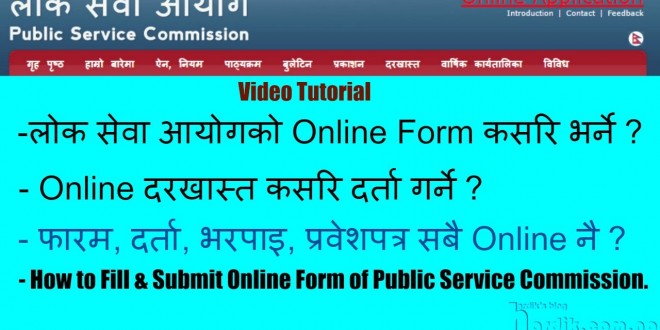

एक भन्दा बढि vacancy मा apply कसरी गर्ने ?
After I reached the “Apply for Post” page, and clicked “process” the message was “Operation Failed! Sorry! u can’t have more than one service where you are currently working”….Please suggest.
Hello sir !
i had applied for ass.computer operator a week bofore. (with items photo, signature, and bachelor character certificate doc uploaded)
but i got a massage saying that my applications is on hold and i have to upload minimum 3 months or above course of certificate. What should i do in this situation sir ? Thanks in advance.
Sir I lost the print of form submission, how can I take that print again.
Again signin with your login detail and you will get your fee detail receipt on last page.
Print the upper one receipt which got total amount shown rather choosing the second one.
Its not working.can you please help me with this form filling.
Yes, How can we help you Yana?
While uploading photo and signature it shows
Operation Failed !
/opt/liferay/PSC-5080Port/liferay-portal-6.1.1-ce-ga2/tomcat-7.0.27/temp/0-ApplicationFormFillingProcess-portlet/ClientConfiguration.xml (No such file or directory)
How can we pay the form charge expect going to psc office ? Please can you suggest me?
Yes, you can pay us via Bank or Recharge Card Pin with ‘Your Fee + Our Service Charge’ along with your Master ID.
We will pay your PSC bill with in one day.
I have not found the online form. how did it fill.
Prakash Please Follow our video to find the way to fill the online form of loksewa aayog Nepal.
Thank you.
hello sir,
dui ota samabesi document kasari submit garne?
Dipendra in short you need not to upload Janajati Docs anymore.
For further info please read our reply below.
Hello plesase help me
Parrasra ma pani bhare pachhi dastur 200 thaper aaunu parne haina?
Parrastra bhareko chhaina tar pani parrastra bhaber aayechha tar dastur thapeko chhaina k bhaye hola? Jankari pauna
how can I get the onlin form…
Hello,
I couldn’t find a place to upload JANAJATI document. Where should I upload it?
Hello Ajit,
Actually till the date of Today on PSC’s online form we just have to upload four file. (मात्र चार वटा फाइल अपलाेड गर्नुपर्ने हुन्छ।)
1. Your Photo
2. Your Signature
3. Your Leave Record (अान्तरिक वा पुरानै कर्मचारीकाे हकमा मात्र )
4. Your Minimum Qualification’s Character Certificate (CC)
माथी उल्लेखित कागजात बाहेक केही अपलाेड गर्नुपर्दैन ।
Thank you hardik jee
UPDATE Note:
नयाँ फारम भन्दा पनि सबै त्यही हाे मात्र UPLOAD Page मा वा अाफ्नाे फाेटाे तथा दस्तखत अपलाेड गर्ने पेजमा
१) Upload Your Experience Document (अनुभव र विदाको विवरण सम्वन्धी प्रमाणित फाराम अपलोड गर्नुहोस् ।) भन्ने ठाउँमा भने अनुभव पुराना निजामती कर्मचारी बाहेक सम्बन्धीत सबै समावेशी समूहमा आवेदन गर्ने उम्मेदवारहरुले सम्बन्धित निकायबाट जारी भएको समावेशीता सम्बन्धी प्रमाणको SCAN COPY अनिवार्य रुपमा अपलोड गर्नु पर्नेछ l
२) आफ्नाे न्युनतम शैक्षिक याेग्यताकाे प्रमाणपत्र (चारित्रिक प्रमाणपत्र) अपलाेड गर्नुपर्ने छ ।
यहाँ यि दुइ नयाँ फाइल भने अपलेाड गर्नुपर्ने बेवस्था गरेकाे छ ।
maile loksewa aayog gayera payment garda paisa matrai tirera aaye..certificate pani bujhaunu par6a loksewa aayog ma
Hello Pallavi,
तपाइलाइ अन्तर्वातामा जाँदा बाहेक अरु कुनै बेला लाेकसेवा गएर कुनै कागजात बुझाउनु पर्दैन ।
बरु निम्नलिखित कागजात चाहिँ अनलाइन अपलाेड गर्नुपर्दछ ।
आजका मिति सम्मा लाेकसेवाकाे अनलाइन फारम मा हामिले मात्र चार वटा फाइल अपलाेड गर्नुपर्ने हुन्छ।
1. Your Photo
2. Your Signature
3. Your Leave Record (अान्तरिक वा पुरानै कर्मचारीकाे हकमा मात्र )
4. Your Minimum Qualification’s Character Certificate (CC)
माथी उल्लेखित कागजात बाहेक केही अपलाेड गर्नुपर्दैन ।
yo oblod garda kun size ko scan paper chine ho
Must be less than 200KB size on minimum 200 Pixel quality.
hardik sir maile pani form submit maqtra garey print garna baki xa home ma gey ra e payment ma herda 1800 dekhaucha pending bhanera tara view garda 800 ko matra dekaucha mero original verpai kasari print nikalne hola
hardik ji nmskar maile pahhile form bharda qualification ko document upload gareko thiena ahile upload garna khojda uploan nai bhaena please help me.
Hello Mahendra,
I think tapai le from varda document rakhnu vayena ra pani yedi prabesh patra paunuvako ho vane dont worry ab interview dida samma rakhne pug6.
If you are getting problem to upload your doc please logout once and log in again. It may your internet problem.
Please feel free to discuss.
Thanks for landing here.
sir uploaded document (qualification ko) replace gaarda upload hudaina kina hola ???
File Size file format check garnus is it ok?
Ra file name same 6 vane pani change garnus.
Refresh your browser too.
Thanks for commenting Anish.
sir maile mero mastercard print garna paina ra aile you have already registered for this advt code vancha…how can i regenerate the master card to pay money ?
Hello Nabin,
If the system says your registration has already processed then you have to go through the video shared above exact video time 18.17 minutes dekhi vane bamojim follow garnus your problem will be solved.
Please feel free to ask your confusion about it later.
i also have the same problem .please help me to overcome this problem
I neither printed the form nor saved it,and now when i go through the process it says u have already submitted ,how can i print the form
Gaurav don’t worry.
Just restart your browser and log in again to you PSCOnline site with your account, then you will be able to resume back with your saved progress then you can resubmit, reprint or vice-versa.
MY BIRTH DATE WAS WRONG ON OLD FORM.I CANNOT EDIT IT NOW/HOW TO EDIT IT.COULD YOU PLEASE HELP ME?
Nothing to worry Renu,
You just need to login again and start your editing process at any time.
The PSC account is like our FB acccount coz whenever you want to edit it you can. so enjoy it 😉
There is no option of my interest in Date of birth fill up section. There is missing of ‘2’ in month option so what can i do for that, please help me!
Mahesh It seems your browser of internet is not working properly.
So to solve it you should login again and restart your browser.
Can we pay application fee from visa card or we have to pay in low sewa aayog.
Till the day of today Loksewa Aayog haven’t managed any online payment system like esewa, ipay or via any visa or credit card. So you have go your nearest PSC office to pay your application fee or You can take help of any service provider like US who use to pay your fee via any Recharge Card.
Lets hope we can pay our fee via all of these medium soon.
सर
दुई ठाउँमा परीक्षा केन्द्र राखेर फर्म सवमिट कसरी गर्ने ? विज्ञापन कोड सेलेक्ट गरेर प्रोसेस गरिसकेपछि पुनः अर्को विज्ञापन कोड सेलेक्ट गर्ने की अरु कुनै आइडिया छ? भपाई दुईवटा हुन्छ की एकवटा ?
Hello Hari.
Actually till the date of today If you have to submit two different application for two different region then you have to process them separately, because you need to have two different Admit Card.And obviously if you process two different application you will get two receipt.
Hope you got your answer.
Please feel free to discuss.
There is mistake in my application how can i correct it ?
Dear Sunil,
You log in with your Username and password for you account and you can change you any detail at any time and for so many times. So don’t worry just go and login and them update your information.
Sir, thank you for your great knowledge share process. I have a problem like: date change. Can you provide me help for date of birth change process. (Explaintion: Sir, while I am register PSC form. I have a mistake of Date of birth. So, I need your help for correct this date of birth. Thanks
Hello Dinesh,
I’m happy that It helps you.
Regarding your problem there is nothing to worry much coz you can easily update or edit your any detail provided by you at any time. Just log in into your account then you will get your profile page from where you can edit your detail one by one.
Feel free to discuss here if it will not help you.
It didnt work i used my user name and id
What didn’t work on you Sunil? Please elaborate your problem to make me clear about your actual problem.
online application varda kheri kunai pani certificate upload garnu pardaina?
maile application form submit gare. Tara ek thau galti vaexa. ani maile paxi sachyaye. yasle kunai farak parxa ki pardaina?
Ya Hemanta Ji.
Till the date of today you don’t need any document except your Image and Signature.
No, it doesn’t matter how many times you edit your details. we can update our true info at any time.
This is the best feature ok Loksewa Online Application Form K.
Anyway Thanks for commenting here.
Please Like and share if you love this post.
आहिले न्यु फोरम भर्ने तरिका भनि दिनु परो third paper choose गर्नु पर्छ रे त्यसको आर्थ केहो सर फोरम भर्दा लास्ट मा Optional Subject :- Validation ErrorValue is Required भन्छ
UPDATE Note:
नयाँ फारम भन्दा पनि सबै त्यही हाे मात्र UPLOAD Page मा वा अाफ्नाे फाेटाे तथा दस्तखत अपलाेड गर्ने पेजमा
१) Upload Your Experience Document (अनुभव र विदाको विवरण सम्वन्धी प्रमाणित फाराम अपलोड गर्नुहोस् ।) भन्ने ठाउँमा भने अनुभव पुराना निजामती कर्मचारी बाहेक सम्बन्धीत सबै समावेशी समूहमा आवेदन गर्ने उम्मेदवारहरुले सम्बन्धित निकायबाट जारी भएको समावेशीता सम्बन्धी प्रमाणको SCAN COPY अनिवार्य रुपमा अपलोड गर्नु पर्नेछ l
२) आफ्नाे न्युनतम शैक्षिक याेग्यताकाे प्रमाणपत्र (चारित्रिक प्रमाणपत्र) अपलाेड गर्नुपर्ने छ ।
यहाँ यि दुइ नयाँ फाइल भने अपलेाड गर्नुपर्ने बेवस्था गरेकाे छ ।
आफ्नाे न्युनतम शैक्षिक याेग्यताकाे प्रमाणपत्र (चारित्रिक प्रमाणपत्र) अपलाेड गर्नुपर्ने छ ।bhanna le.. SLC or PCL, Bachelor or Master kun ko (चारित्रिक प्रमाणपत्र) halney ho???
Rajkumar Ji,
If you are applying for Officer that is your Bachelor CC,
If you are applying for Subba it’s your PCL CC, and if you are applying for Kharidar level its SLC CC.
Paisa bujhauna jada lagna parne slip i.e slip shown on step 8…My laptop shut down automatically widout saving that slip.. Please help me how could I get that again??
Step 3…point 8 slip
Dipika don’t worry just sign-in with your username and password and go to home button and pending.
there you can print your receipt.
Feel Free to discuss if you are still confused.
Hello sir,
Form bharda photo raw signature mistake bhayeraw arkaiko parexa how to change that?
Just login to your account and re-upload correct documents.
Photo raw signature change garnaw milenaw
Yes you can change
yea sir photo, signature ra transcript upload garda kahile kahi hudaihunna ni toke ko size ma garda pani