Best 3 Ways To Check Your SEE Result 2078 with Marksheet
Hello champs, in this post I’m going to list some perfect methods that can help you to check your SEE RESULT 2078 (2022) as fast as possible even using your mobile. So let’s get started. 😀
CHECK SEE RESULT

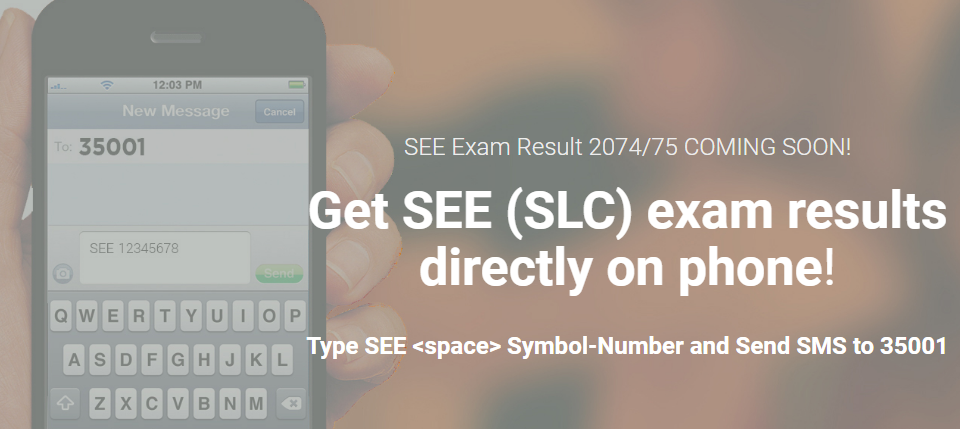
Method No. 1: Via SMS
Type SEE <space> Your-Symbol-Number
And Send this SMS to 1600
Just Follow The instruction in the image below.

Type SEE <space> Your-Symbol-Number
And Send this SMS to 35001
Just Follow The instruction in the image below.
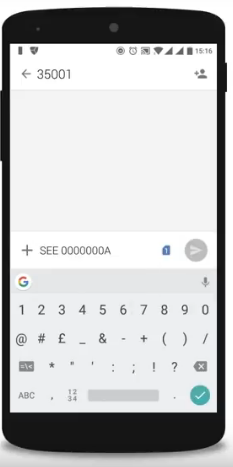
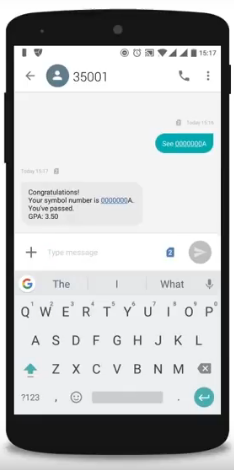
Method No. 2: Via Websites
If you have Internet on your phone or computer then it would be better to check your result via a website. To do this you can visit the following site.
SEE Result Checking Webpages:
Note: Dear students please be aware of the spam and false leading site which may lead you to the wrong page while watching results by claiming they will show your result.
The official for SEE Exam and Results is the NATIONAL EXAMINATIONS BOARD(NEB) OFFICE OF THE CONTROLLER OF EXAMINATIONS,10 Sano Thimi Bhaktapur which official website is https://see.gov.np where you can see the authentic messages about your concern so please make all conformation visiting this site if you got any confusion on it.
Click here to find OLD SEE Question Paper For FREE.
Incoming Search Terms: SEE Result 2079 | How to check SEE Result With Mark sheet
 Hardik's Blog hardik.com.np
Hardik's Blog hardik.com.np
