Reading this post you will be able to learn How to Recover Loksewa Aayog Username Password in detail. (Screen Name & Password)
How To Recover Loksewa Aayog Online Form Screen Name and Password?
How to reset Loksewa Aayog username & password?
I forget Loksewa Aayog online application form Username & Password?
I forget Lok Sewa Aayog Screen Name?
Now let’s start our textual Tutorial or Instruction How to recover loksewa aayog username password?
Step-1 : Go to official website of Loksewa Aayog “www.psc.gov.np” and click on “Online Application” Button on right top corner shown on image.

Step-2 : Now you will be on the sign in page where you can find forget password button just like in the image below. Click on that ‘Forget Password” Button.
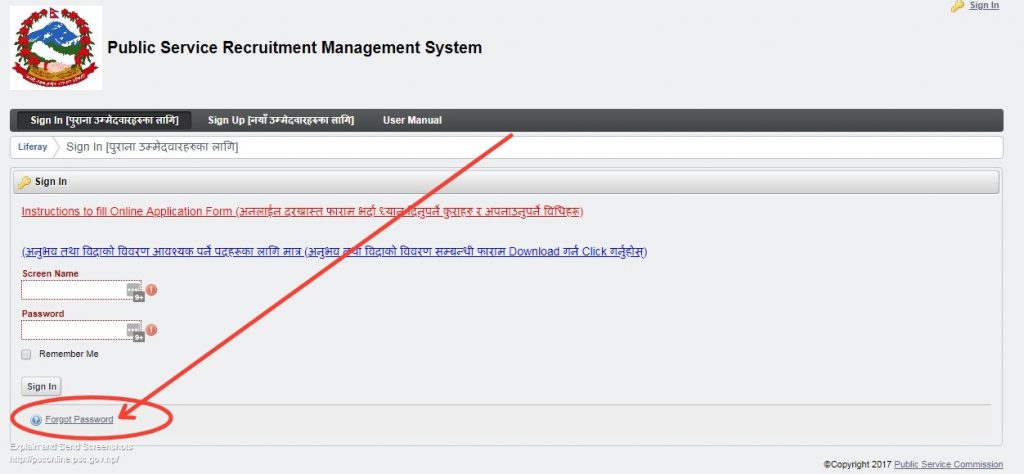
Step-3 : Now you are on the page where you have to type your USER NAME/ SCREEN NAME which is required to put there, Without your screen name you can not reset your password. If You have forget your Screen Name too 😀 then you have to contact your nearest PSC Office.
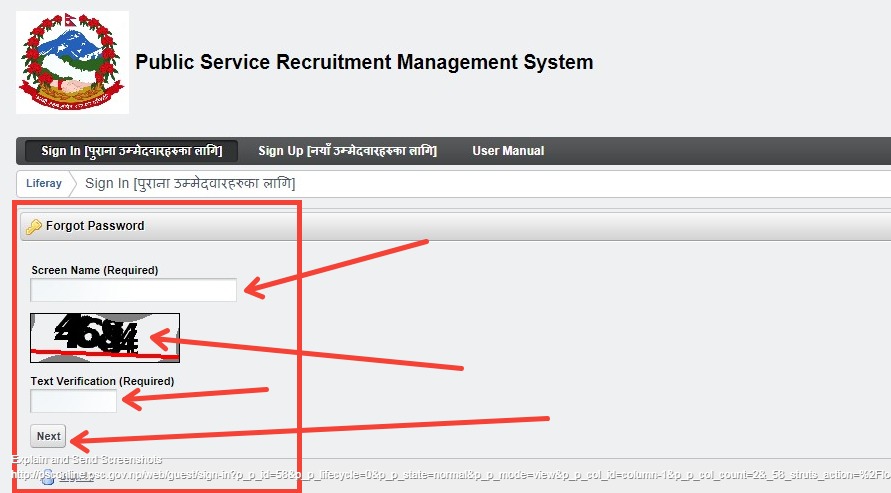
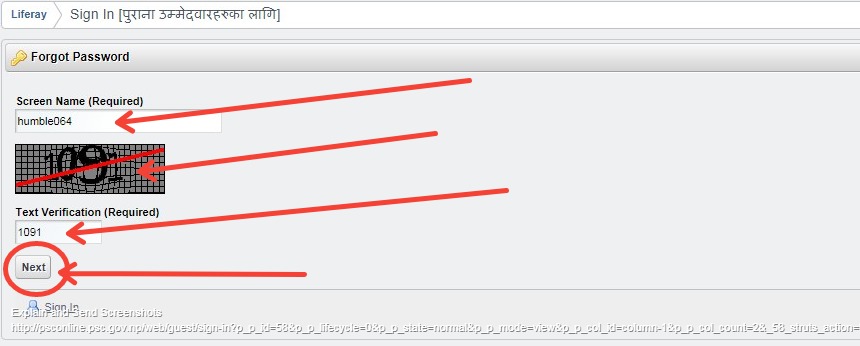
Put your screen name or username at top, then in second text box type the text and number which are shown on the image just above your Screen Name (just like at Second arrow). After that click on ‘Next’ Button.
हरेक Click / Refresh मा माथी देखिएझैँ Text Verification Code बदलिरहनाले तत्काल देखिरहेकाे काेड नै लेख्नुहाेला ।
Step-4 : Now will lead you to the Sending Password Reset Page where you have to cross the Question-Answer Step Successfully. And Click on “Send Password Reset Link” Button. As in the image below.
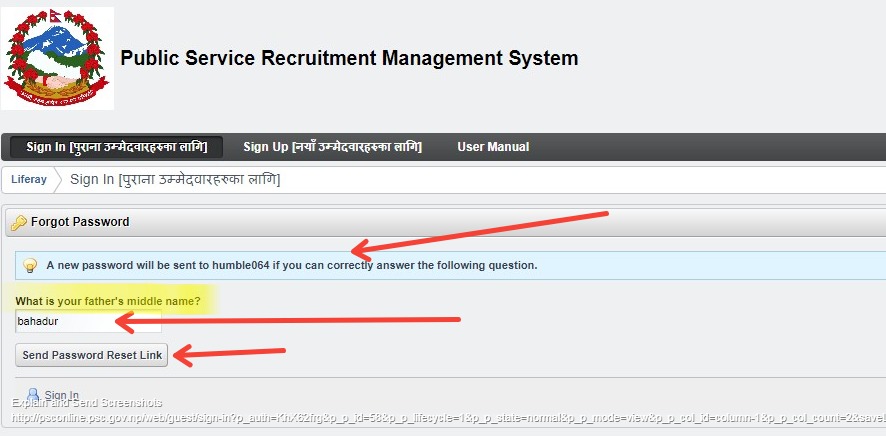
यहाँ तपाइँले फारम भर्दा दिएकाे सेक्यूरीटी चेक प्रश्न तपाइँकै विवरण सँग मिल्दाे साेधिनाले सहि उत्तर टाइप गर्नुहाेला । अन्यथा उत्तर नमिले याे प्रक्रिया सफल हुने छैन ।
Step-5 : Now you will get a message on your mobile number which you have added on PSC form fillup process or you will get the email you provided. The final message will be as follows.
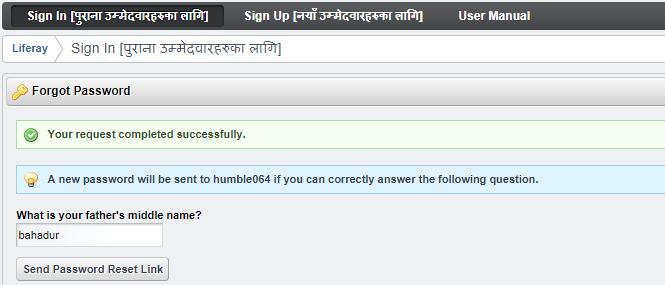
Now you have successfully reset or recovered your loksewa aayog username password. Please Share the post if it helps you.
Incoming Search Terms: recover loksewa aayog username password
लाेकसेवा अायाेगकाे अनलाइन फारम भर्ने तरिका काे बारेमा यदि तपाइ पुर्णतया अनबिज्ञ हुनुहुन्छ भने याे भिडियाे हेर्नुहाेला ।
Please watch the video below:
If you do have any problem regarding the PSC Online application form please refer my video tutorial above and feel free to discuss in the comment.
Please like share and comment if you love the post.
 Hardik's Blog hardik.com.np
Hardik's Blog hardik.com.np

I have both email address and password but I cannot login into PSC online form. It says bad credentials. However, the same email and password login into the http://www.neb.gov.np. Why this problem occur and what is the solution. Please…….
Same problem what to do?
Hello Upendtra Ji,
PSC Server having some issues so all the data is not being synced, it may take some times, please do call on the number given while you try to reset your password.
Please describe the issue , i can help you.
Hello Umesh Ji,
PSC Server having some issues so all the data is not being synced, it may take some times, please do call on the number given while you try to reset your password.
I just fill up the form.but i didn’t get screen name and when again filled the form your email is already exists bhanchha. What to do in such case.
Try login with default user email first part us username password nepal123
I have tried many times to recover my password but it didinot work. It demands phone no, i gave matching phone no. but no msg comes in my phone. even this i have sign up again with same gmail id but already exists msg comes. So what is the solutions to fill the form???
mailee mero acc recover garnaaa sakina exa aunaa lagooo aniiii tyaaa ph no bata msg sent with temporary pw vanxaaaa rahh paniiii msgg audawena k garam hola sir
Link nai khuldina ta ayle ta
maile sabai gare tara na mero no. ma link aayo na mail id ma k bhako hola sir!!
I have forgot my loksewa passpord . I have fulfilled all the process for new passpord bthe psconline gov np send me me a message of temporay passpord but message is not showing in my mobile number what to do sir.
password reset bhayo bhane password chaii k hanne ho…?
please say further process..
My fathers name nothing so what to get reset my password
how to recover my loksewa password its methods doesnot work for me
Sujan if it doesn’t works for please contact your nearest PSC office.
Aile tw what was your first phonenumber vanerw sodiraako xa tw !!tesma chae k garne ho ??
Rabina in this case you have to write the phone number what you have given while registering on PSC first time.
my father dont have the middle name and it says enter the middle name what to do please help me